Log in to the server console.
Obtain the network interface name using the command below. Typically, the interface name is of the form enXXXX. Note the virtual machine’s IP address associated with the interface.
sudo ifconfigCreate a configuration file for the network interface by copying an existing configuration file and placing it in the /etc/systemd/network directory. In this example, assume that the new configuration file is named 25-wired.network:
cd /etc/systemd/network sudo cp 99-dhcp.network 25-wired.networkEdit the new configuration file and update it to look like the configuration below. Replace the INTERFACE-NAME, HOST-IP-ADDRESS and GATEWAY-IP-ADDRESS placeholders with the name of the network interface, the host IP address obtained previously, and the gateway IP address, as shown in the example.
[Match] Name=INTERFACE-NAME [Network] Address=HOST-IP-ADDRESS Gateway=GATEWAY-IP-ADDRESSHere is an example screenshot:
Save your changes and restart the virtual machine for the changes to take effect.
https://docs.bitnami.com/virtual-machine/faq/configuration/configure-static-address/
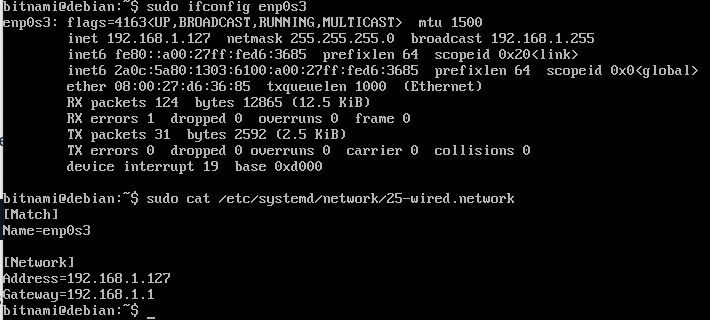
留言
張貼留言